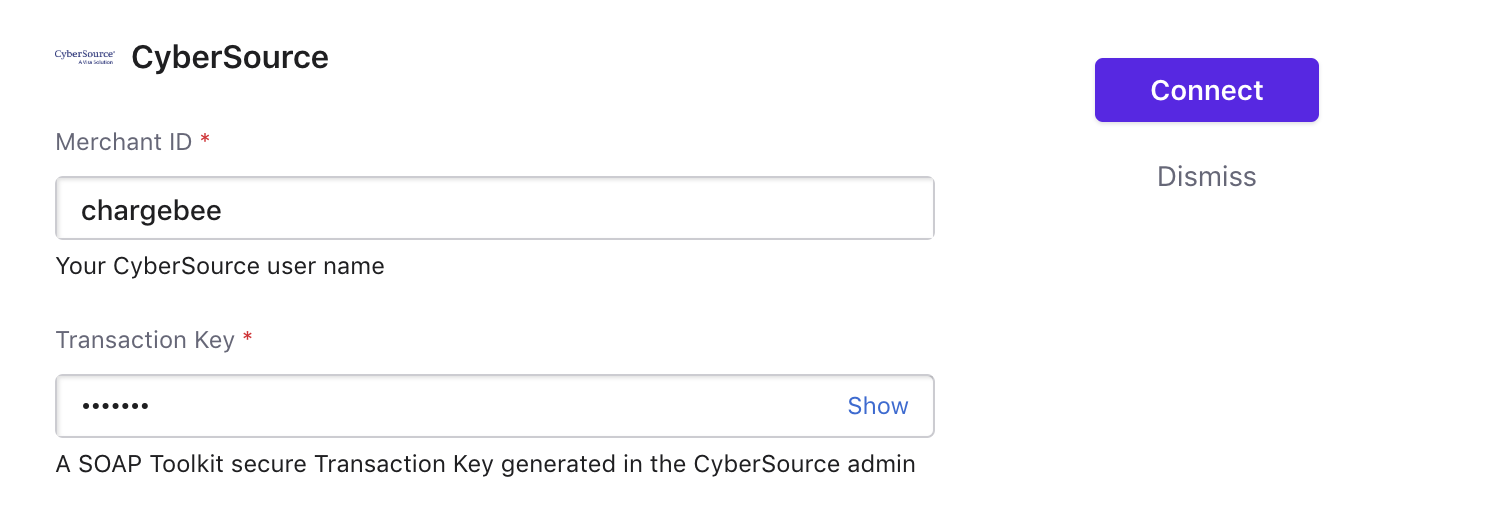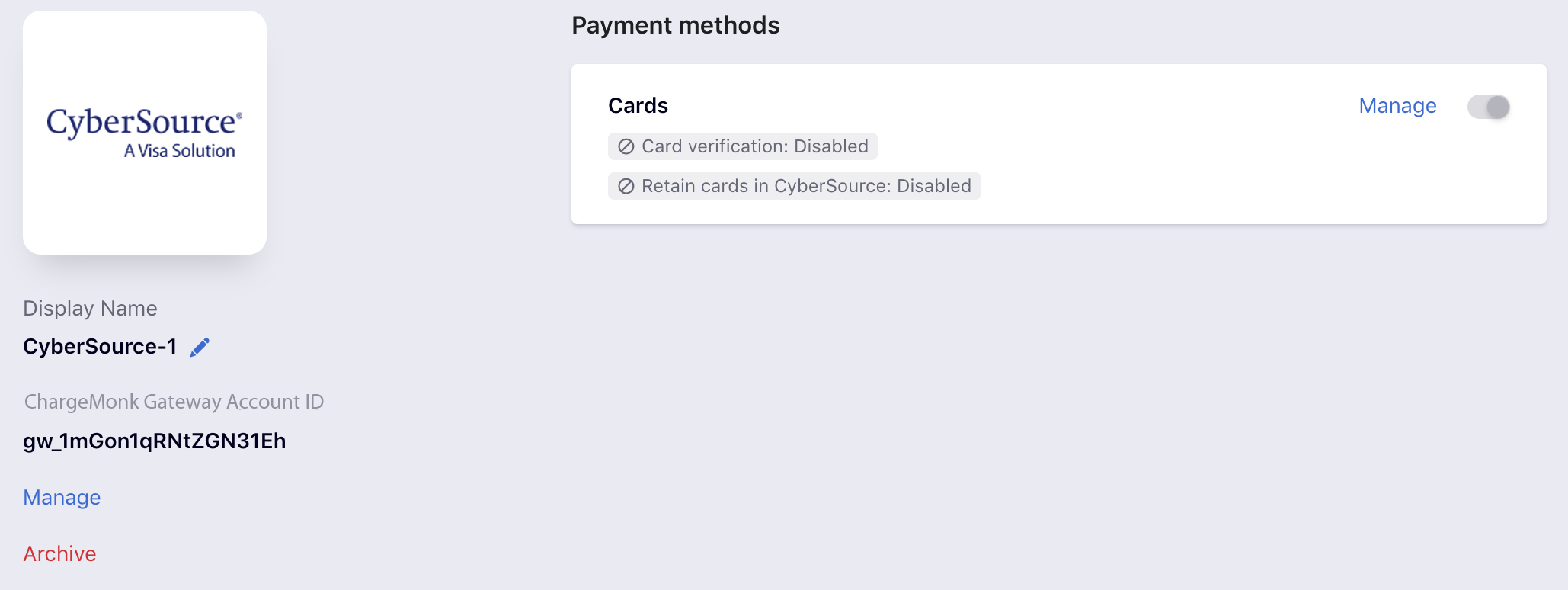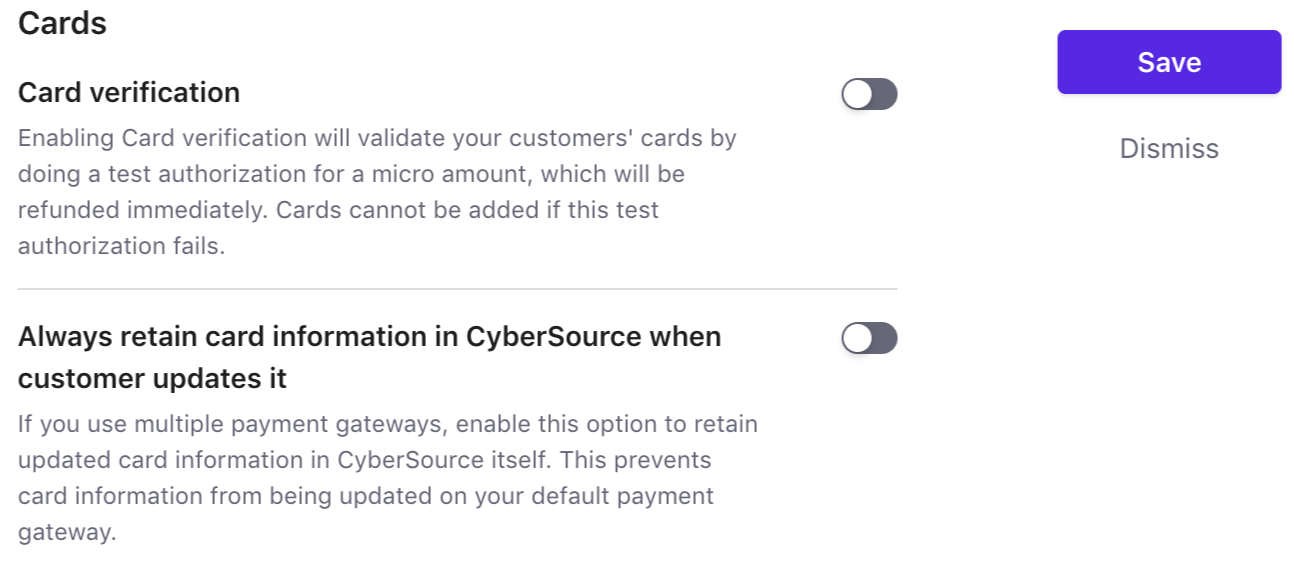CyberSource
CyberSource is a premier payment gateway that offers credit card processing, security risk managements and fraud solutions to customers across the globe. Use and integrate CyberSource in ChargeMonk as a payment gateway to process your payments efficiently.
Companies located in Asia Pacific, Europe, Latin America, and North America can use CyberSource as their payment gateway. Visit the page here to check if CyberSource is available in your location.
Currently ChargeMonk supports card payments made through CyberSource only.
Integration Options
To associate with CyberSource, ChargeMonk offers two options.
ChargeMonk Checkout and Ingenico Payment Gateway
When using this feature, the card details of customer are collected by ChargeMonk's secure hosted pages and migrated on to CyberSource. This process will ease your PCI compliance requirements. If you are a merchant using hosted pages of ChargeMonk, all you need to do is to fill Self Assessment Questionnaire to stay compliant.
ChargeMonk API and CyberSource Payment Gateway
When using this feature, the card details collection is managed by you and is migrated to ChargeMonk later. ChargeMonk will then pass the card details to CyberSource. PCI compliance requirements will be completely your responsibility.
Prerequisite
- Spreedly is currently used by ChargeMonk to store the customer's card information. In case you are already using services of CyberSource, you will have to pass the card information of your customer to Spreedly to initiate using ChargeMonk with CyberSource. Drop a mail to support@chargemonk.com to get more details regarding the migration process.
Configuring CyberSource Payment Gateway
Sign-in to ChargeMonk Live Site. CyberSource can be configured in your Live Site only.
Step 1: Go to Settings > Configure ChargeMonk > Payment Gateway > Add a Gateway > CyberSource
Step 2: Add your Merchant ID and Transaction Key. Click Connect button.
Step 3: CyberSource is now configured. Now, by clicking the Manage link, you can configure the cards setting.
Step 4: The Cards setting window will popup as shown below. Pick the required settings.
- Card Verification: ChargeMonk permits you to authenticate the customer's card prior to adding them. In such process some amount will get debited from the card of customer but will get refunded instantaneously. If this authorization fails, card cannot be added by the customer. In case you want to enable this authorization, activate card verification.
- Always restore the card details in CyberSource whenever customer updates it: Activate this option in case you are using more than one payment gateways and you have to update the latest card information of customer in CyberSource.
Step 5: Click Save button.